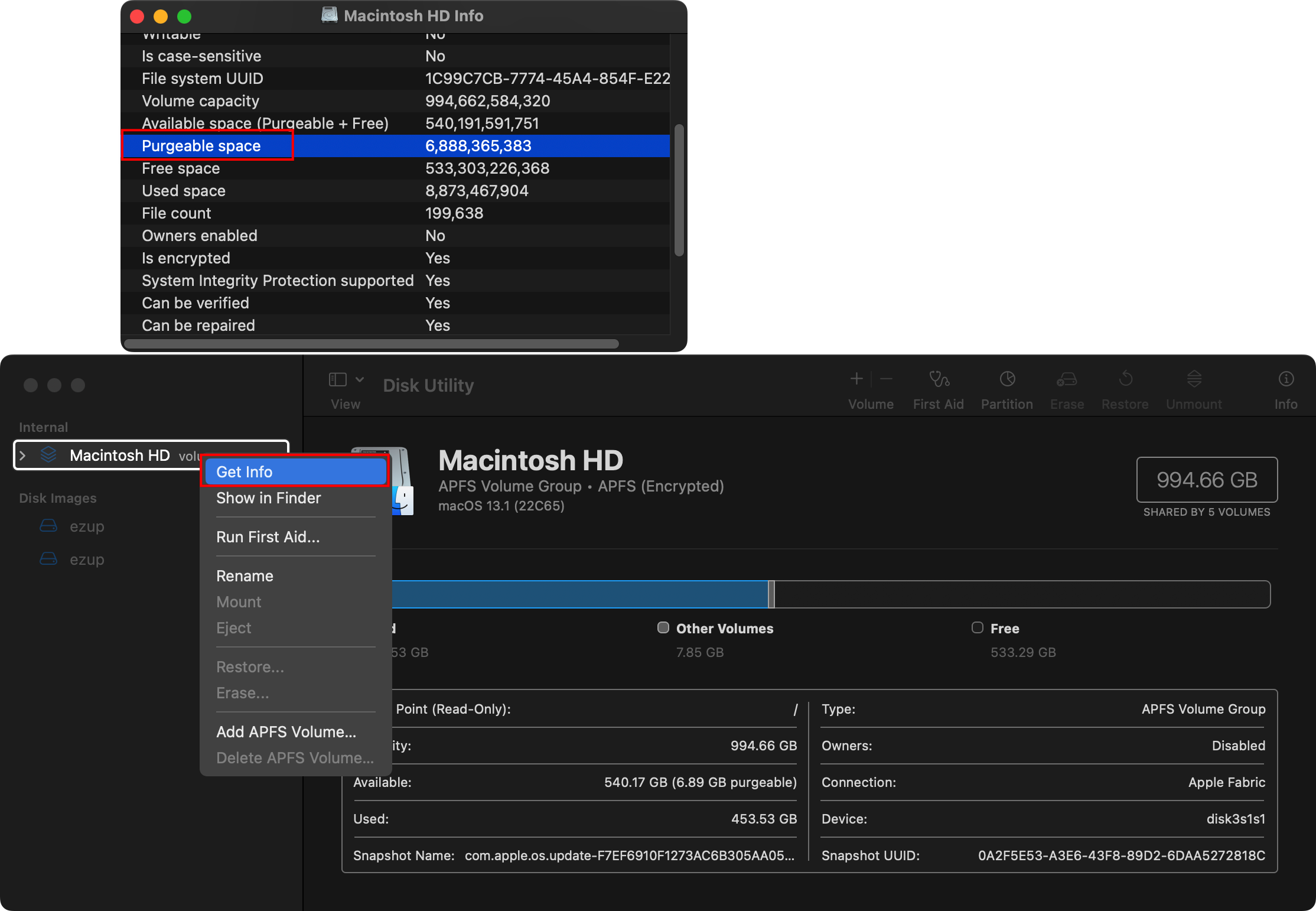MacOS Purgeable Space Problem (solved with Daisy Disk)
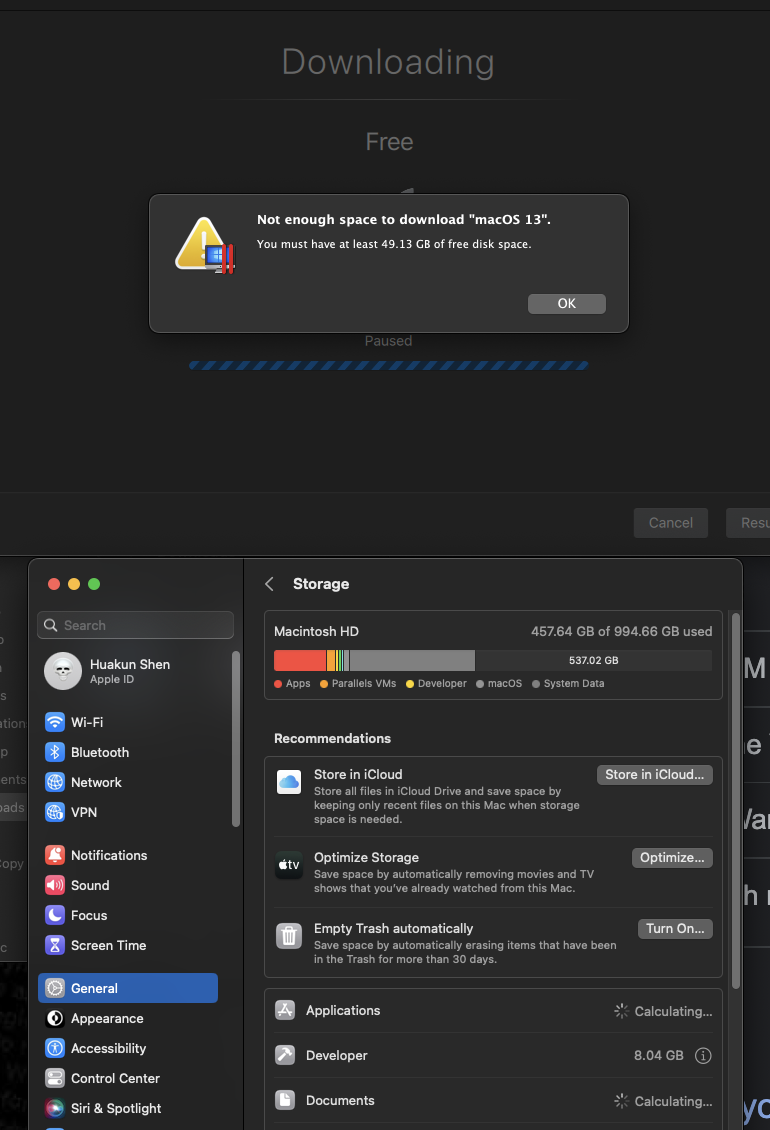
Problem Description
I encountered a weird problem with MacOS storage.
I wanted to install a MacOS VM with Parallels Desktop, but was unable to. The error message says I don't have enough space (at least 49.13G) on disk. But storage displayed in preference tells me I have more than 500GB of space, and I just cleaned the storage.
Although preference says that I have space, other places give me different result.
df -h . says my disk usage is 97%
In disk utility, my disk usage is displayed to be 942.28/994.66GB.

Right click on the disk -> Get Info. The purgeable space section takes ~500GB of space.
Usually, Mac should handle it. Space should be freed while needed, but not here.
MacOS doesn't seem to provide a option to manually purge space, so I have to use a third party software.
How stupid is this?
Readings and Solutions
With DaisyDisk, you can find the purgeable space visually. Drag it to the button at the bottom, and delete. Then the purgeable space will be purged.
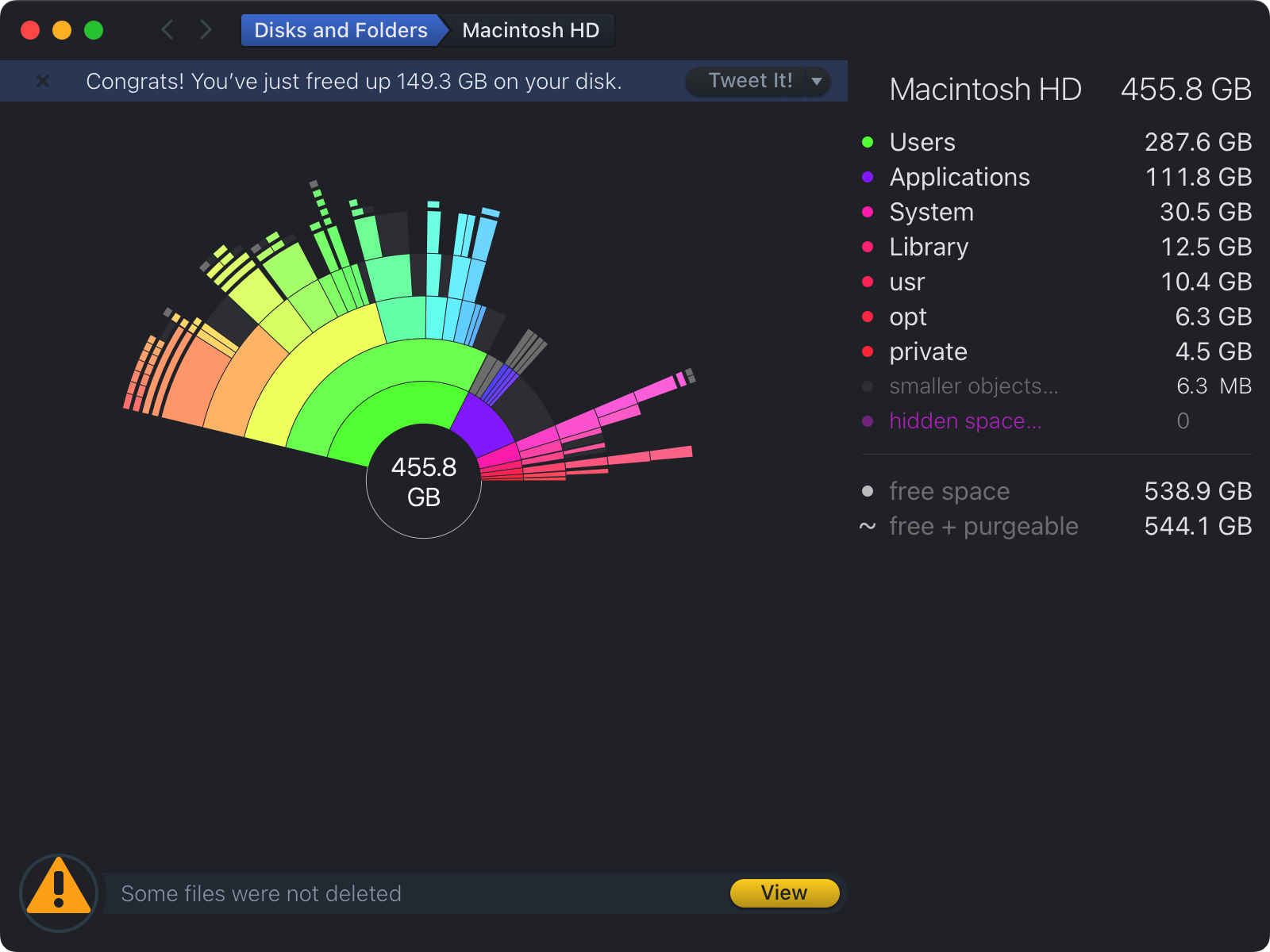
Result